Can I connect different electrical phases in the actuator outputs?
Yes, the only restriction is that different phases must not be connected into the same clamp or terminal block as the small distance between the connectors in the clamp might generate an electrical arch between phases with the consequent danger entailed.
Different connection posibilities are detailed below:
- MAX 6 -> Different phases can be connected in the outputs as long as one of them is connected into the A or B channels and the other one into channel C.
- QUATRO -> Different phases can be connected in the outputs as long as one of them is connected into the A channel and the other one into channel B.
- CLASSIC -> No different phases can be connected in this case, as the device has an only clamp for channels A & B.
- MAXinBOX16 -> Different phases can be connected in the outputs as long as they are connected to different terminal block.
- MAXinBOX8, MAXinBOX 8 Plus y MAXinBOX 16 Plus -> Different phases can be connected in the outputs without restrictions.
- MAXinBOX66 -> Different phases can be connected in the outputs without restrictions.
MINiBOX 45 y MINiBOX 25 -> Different phases can be connected in the outputs without restrictions.
What are the devices that can be controlled by the actuators?
Any electronic device needing the opening/closing of a relay for its control, i.e: light points, shutters, clima, .....
When controlling the same light from more than one switch, the status indicator is not updated in all the switches. What is wrong?
To switch on/off properly a light form several points it is important to notice that the outputs and the inputs statuses must be linked together, by doing that, the inputs that have not make the control are updated with the output status.
Which shutter motors are the suitable ones to be used with Zennio actuators?
Zennio shutter controllers are designed to work with 3 wire motors: neutral, rising movement and lowering movement.
It is possible to control continuous current shutters (12VDC/24VDC) with polarity inversion using the shutter adaptors Shutter Coupler 1CH and 2CH together with the usual shutter actuator.
Is it possible to connect several shutters in parallel to the same shutter actuator output?
Even if the shutters are the same and they have the same operation times, just one shutter per channel must be installed, otherwise, the shutter motors can be damaged.
Why should I use a shutter channel instead of two individual outputs to control a shutter?
Zennio actuators have an internal logic module for shutter control. It makes impossible to close at the same time two relays (rising/lowering orders) providing additional safety for not to supply the motor in two directions simultaneously, that situation could happen if using individual outputs.
How to synchronize the shutter and the actuator after programming it?
If the shutter is totally up, the shutter and actuator are already synchronized, otherwise it is necessary to send a down command and wait until the configured time is completed.
Is it possible to connect several blinds to one output channel of an actuator?
Connect more than one blind engine per channel, though possible, is not recommended at all.
The motor windings generate induced currents that can cause a erratic behavior of the motors.
What actuators outputs are suitable for capacitive loads: low-energy lamps, fluorescent lights?
Capacitive loads can be connected to the outputs:
- 3 and 4 of ACTinBOX CLASSIC-HYBRID from serial number 09AAD001
- any output of ACTinBOX QUATRO
- any output of MAXinBOX 16
- any output of MAXinBOX 8
- any output of MAXinBOX 66
Never connect capacitive loads to the outputs of a ACTinBOX MAX6.
Fluorescent lights and energy saving lamps usually use capacitive electronic transformers. In these cases, you should follow the recommendations described above.
I have an actuator and the outputs do not work or they behave strange
Check that you have downlaoded the last version of the application program available at our website. If so, contact our Technical Support.
How can I test the outputs withouth programming it with ETS?
ACTinBOX CLASSIC-HYBRID, QUATRO and MAX6 allow controlling their outputs with IR remote controller (Not included; Ref. ZN1IRZ38) when they are in programming mode (red programming LED lighting). WARNING: Do not activate two relays of a shutter channel at the same time or the shutter motor could be damaged.
MAXinBOX16, MAXinBOX8 and MAXinBOX66 allow manual control of their outputs with the push buttons on their enclosure. If the programming button is pressed during 3 seconds, the device will enter test mode (green LED lights) and it will not send status communication objects to bus (it will also ignore KNX orders).
Welche Zennio-Produkte beinhalten logische Funktionen?
- Aktoren (alle): MAXinBOX SHUTTER 8CH, MAXinBOX SHUTTER 4CH, MAXinBOX 16 Plus, MAXinBOX 16, MAXinBOX 8 Plus, MAXinBOX 8, MAXinBOX 66, MINiBOX 45, MINiBOX 25, ACTinBOX MAX 6, ACTinBOX QUATRO, ACTinBOX Classic Hybrid.
- Beleuchtung: DIMinBOX 2CH
- Klima: MAXinBOX Hospitality, MAXinBOX FANCOIL 4CH2P, MAXinBOX FANCOIL 2CH2P, MAXinBOX FC 0-10V FAN, MAXinBOX FC 0-10V VALVE, HeatingBOX 230V 8X, KLIC-DD, KLIC-DI Sky, ACTinBOX MAX 6 Fan Coil y ACTinBOX QUATRO Fan Coil.
- KNX Energiesparer: KES.
Wird der Wert einer internen Variablen zwischen verschieden Aufrufen von logischen Funktionen gespeichert?
Ja, wird sie. Der Wert der Variablen wird auch bei Spannungsausfall gespeichert und kann ebenfalls in verschiedenen logischen Funktionen verwendet werden.
Ist es möglich, mehrere logische Funktionen zu verketten, um komplexe Problematiken zu lösen?
Ja, dies ist möglich. Falls das gleiche Objekt genutzt wird, um mehrere Funktionen auszulösen, werden diese in einer Sequenz ausgeführt und es ist ebenfalls möglich, Werte von einer Funktion zu einer anderen weiterzugeben, indem man interne Variablen nutzt.
Can I use the same Logical Function variables in different operations?
Yes, this is possible; just have on mind that the value stored in the variable changes when executing any operation in which it is involved, and this inevitably will affect the rest of operations using this same variable.
All my Group Address associations with the Logical Function Communication objects disappeared. What happened?
This happens in the modules of 5 logical functions, where you need to input the number of Total Data Entry objects of each type in parameters. If you need to increase those parameters of Total Data entry objects onces you have made all the Logical Function Group Address associations, you will lose those associations.
WE ALWAYS RECOMMEND to define some more additional objects than the strictly necessary in the Logical Functions, as a later redefinition involves the deletion of the possible Group Address associations already made, with the consequent loss of time when having to associate them again.
In the modules of 10 logical functions, each Data Entry is enabled independently, avoiding the lose of associations when you need a different number of Data Entry objects.
Vergleichstabelle Aktoren
| MAXinBOX SHUTTER 8CH | MAXinBOX SHUTTER 4CH | MAXinBOX 16 Plus | MAXinBOX 8 Plus | MAXinBOX66 | MINiBOX 45 | MINiBOX 25 | ACTinBOX MAX6 | ACTinBOX QUATRO | |
| Referenz | ZIO-MBSHU8 | ZIO-MBSHU4 | ZIO-MB16P | ZIO-MB8P | ZN1IO-MB66 | ZIO-MN45 | ZIO-MN25 | ZN1IO-AB60 | ZN1IO-AB40 |
| Eingänge | - | - | - | - | 6 | 5 | 5 | - | - |
| Ausgänge | 8-Kanal-Blind | 4-Kanal-Blind | 16 | 8 | 6 | 4 | 2 | 6 | 4 |
| Teileinheiten Hutschiene | 8 | 4.5 | 8 | 4.5 | 4.5 | 2 | 2 | 2 | 2 |
| Kapazitive Lasten | Nein | Nein | Ja | Ja | Ja | Ja | Ja | Nein | Ja |
| Maximale Stromstärke | 10 A | 10 A | 16 A | 16 A | 16 A | 16 A | 16 A | 10 A | 16A |
| Logikfunktionen | 20 | 20 | 20 | 20 | 10 | 10 | 10 | 10 | 10 |
| Weiteres | Gehäuse-Tasten Status-LED pro Kanal | Gehäuse-Tasten Status-LED pro Kanal | Gehäuse-Tasten Status-LED pro Kanal | Gehäuse-Tasten Status-LED pro Kanal | 4 Thermostat Gehäuse-Tasten Status-LED pro Kanal | 4 Thermostat Gehäuse-Tasten Status-LED pro Kanal | 4 Thermostat Gehäuse-Tasten Status-LED pro Kanal | ||
| Manual test | Tasten | Tasten | Tasten | Tasten | Tasten | Tasten | Tasten | IR Fernbedienung 1 | IR Fernbedienung 1 |
1. Ref: ZN1IRZ38
Für weitere Informationen konsultieren Sie bitte das entsprechende Datenblatt.
Zennio, Innovation and Versatility
Our products are innovative and versatile. Several products in our catalogue offer the possibility to download on them different Application Programs depending on the funcionality required in the installation.
A brief summary of the possibilities is shown next:
Ref: "ZN1VI-TP38" Touch Panel Z38
- InZennio Z38 -> Panel with tactil display, ambient thermostat, IR receiver and binary inputs.
- IRSC Test -> Application developed to simulate the operation of an Air Conditiong split unit showing on the Z38 display the status information. This way, integrators can test the IRSC performance without phisically having a Split unit.
Ref: "ZN1VI-TP38i" Touch Panel Z38i
- InZennio Z38i -> Panel with tactil display, ambient thermostat, IR receiver and binary inputs.
- IRSC Test -> Application developed to simulate the operation of an Air Conditiong split unit showing on the Z38 display the status information. This way, integrators can test the IRSC performance without phisically having a Split unit.
- IRSC Open Capture ->Application specifically developed to capture infrared frames from IR remote controllers.
Ref:"ZN1VI-TPZAS" touch controller ZAS
- ZAS -> This application groups the functionality of the controller in a Menu, which is divided in several submenus (Thermostat, Security, Scenes, etc.). It is possible to configure the functionality of up to 8 buttons in total, which carry out different actions, according to the ETS configuration.
- Roll-ZAS -> Add even more versatility to the room controller. The information is divided into pages (up to a total of 4 direct-action button pages, besides specific pages, such as Security, Configuration, etc.). In every button page, it is possible to configure up to 8 buttons (32 buttons in total), which will carry out different actions, according to the ETS configuration.
Ref: "ZN1IO-AB40" ActinBox QUATRO
- ACTinBOX QUATRO -> KNX Actuator combining 4 x 16A multifunction binary outputs (individual or shutter channel) with multioperation logical functions
- ACTinBOX QUATRO Fan Coil Controller -> Application developed to control 2 pipe Fan Coils.
Ref: "ZN1IO-AB60" ActinBox MAX6
- ACTinBOX MAX6 -> KNX Actuator combining 6 x 10A multifunction binary outputs (individual or shutter channel) with multioperation Logical Functions
- ACTinBOX MAX6 Fan Coil Controller-> Application developed to control 2 or 4 pipe Fan Coils + 1 General purpose output
Ref: " ZN1DI-RGBX3" Lumento X3
- LUMENTO X3 RGB -> joint control over one tricolor (RGB) LED module.
- LUMENTO X3 LED -> independent control over up to 3 monocolor LED modules.
Ref: " ZN1DI-RGBX4" Lumento X4
- Lumento X4 RGB -> joint control over one LED module of 4 colors (RGBW).
- Lumento X4 LED -> independent control over up to 4 monocolor LED modules.
- Lumento X4 WHITE -> control over two WHITE LED modules of 2 channels (warm white and cold white).
Ref: "ZN1CL-IRSC" IRSC
- IRSC Plus -> Designed to control Air Conditioning Systems with an IR receiver, including splits, ducted units with IR interface, or those to which one can be adapted.
- IRSC Zone -> Application Program specifically developed to control Air ducted zoning systems (up to 8 zones) con grilles and/or motorized gates.
- IRSC Open -> Application specifically developed to carry out an IR control via the KNX system. After analyzing theorders emitted by the infrared remote control, these orders can be send from any device in the KNX installation.
Ref: "ZN1RX-SKXOPEN" SKX-OPEN
- SKX Open -> Allow controlling devices with a RS232 port via KNX. Basic funcionality offers "1 bit" objects and a maximum frame length of "10 bytes".
- SKX Advance -> Allow controlling devices with a RS232 port via KNX. Advanced funcionality offers "1 bit", "1 byte" and "14 bytes" objects and a maximum frame lenght of "29 bytes".
Ref: "ZN1IO-KES" KES
- KES 3xSingle-Phase -> Allow monitoring up to 3 single-phase electrical circuits independently.
- KES 1xThree-Phase ->Allow monitoring 1 three-phase electrical circuit.
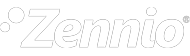
 Deutsch
Deutsch
 Español
Español
 English
English
 Français
Français
