Which Zennio devices include binary inputs?
Z41 Pro includes two inputs that can be configured as binary inputs of types push button or switch/sensor.
Z41 Lite includes two inputs that can be configured as binary inputs of types push button or switch/sensor.
ZAS o Roll-ZAS includes two inputs that can be configured as binary inputs of types switch/sensor.
Z38 y Z38i includes four inputs that can be configured as binary inputs of types push button or switch/sensor.
Square TMD-Display includes two inputs that can be configured as binary inputs of types push button or switch/sensor.
Square TMD includes two inputs that can be configured as binary inputs of types push button or switch/sensor.
TMD-Display includes two inputs that can be configured as binary inputs of types push button or switch/sensor.
Touch-My Design Plus includes two inputs that can be configured as binary inputs of types push button or switch/sensor.
MAXinBOX 66 includes six inputs that can be configured as binary inputs of types push button or switch/sensor.
MINiBOX 45 includes four inputs that can be configured as binary inputs of types push button or switch/sensor.
MINiBOX 25 includes two inputs that can be configured as binary inputs of types push button or switch/sensor.
ACTinBOX CLASSIC y ACTinBOX CLASSIC-HYBRID includes six inputs that can be configured as binary inputs of types push button or switch/sensor.
DIMinBOX 2CH includes two inputs that can be configured as binary inputs of types push button or switch/sensor.
MAXinBOX Hospitality includes six inputs that can be configured as binary inputs of types push button or switch/sensor.
MAXinBOX FC 0-10V FAN includes four inputs that can be configured as binary inputs of types push button or switch/sensor.
MAXinBOX FC 0-10V VALVE includes four inputs that can be configured as binary inputs of types push button or switch/sensor.
QUAD includes four inputs that can be configured as binary inputs of types push button or switch/sensor.
Differences between Push button and Switch/Sensor inputs
A push button connected to an input consists of a device, which allows, or not, the current flow while this is being pushed; in normal conditions, push buttons contacts are always open (NO) or closed (NC). This event is a pulsation and the time it lasts, threshold time. Depending on the “Threshold Time” it can be distinguished two different actions:
- Short press
- Long press
A Switch/Sensor connected to an input, consists of an electrical mechanism which may have its contacts open or closed under normal conditions. These mechanisms don’t recover their normal position automatically as with the push button. A transition of a digital signal from low/high/low is called "Edge".
- Falling edge: Closed contact to Open Contact.
- Rising edge: Open contact to Closed Contact.
What type of contacts can be connected on the binary inputs?
Binary inputs of Zennio devices are voltage free contacts. They can be individually configured and each of them can be connected to a push buttons and/or a switch/sensors.
Can I connect several push buttons in parallel in the same input?
Yes, inputs are voltage free, so there is no problem in connecting several push buttons in parallel.
Why do I have to press twice over an input for the output to react?
This is an issue related with the status update of the input. It will be necessary to update the inputs with the status of the corresponding output that is activated by the input. The object of the input should be linked, not only to the group address that activates the output, but also to the group address where the status of that output is sent.
What is the maximum length allowed for the wiring of the digital inputs?
The wiring of the digital inputs can be extended up to 30 meters using a cable with a section between 0.15 mm2 and 1 mm2.
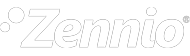
 Deutsch
Deutsch
 Español
Español
 English
English
 Français
Français
