What is the maximum allowable distance between the Power Supply and a BUS device?
The maximum allowable distance between the Power Supply and a BUS device is 350 meters.
Can I connect two power suppliers to the same KNX line?
According to KNX standard this possibility depends on each manufacturer. Two Zennio power supplies can be connected to the same line without any restriction.
How many devices can I connect to the KNX bus if I use the auxiliary output?
![]()
* Assuming that each KNX device has a consumption of 10 mA.
In the case of the power supply ZPS160MPA, the consumption of the devices connected to the bus output must not exceed 160 mA.
What kind of electrical grids are supported by Zennio power suppliers?
- ZPS160MPA: 230VAC - 50/60Hz electrical grid
- ZPS320MPA230: 230VAC - 50/60Hz electrical grid
- ZPS320MPA110: 110VAC - 50/60Hz electrical grid
- ZPS640MPA230: 230VAC - 50/60Hz electrical grid
- ZPS640MPA110: 110VAC - 50/60Hz electrical grid
What does it happen if the supply voltage exceeds 230V?
The device has a short-circuit protection fuse (250V~ / 2,5A / Type F – Fast response) that, in case of activation, it should not be rearmed or replaced except for our Technical Department.
What does it happen if the supply voltage drops below 230V?
Nothing should happen if the event does not last more than 5 minutes. Nevertheless, the power supply has an overheating protection, so in this case, it would be disconnected automatically. If this happens, it would be necessary to solve the voltage issue and wait until the source has cooled.
What do the LEDs of the power supply mean?
ZPS160MPA
Green LED indicates the status of the device :
- LED ON: the device is working properly.
- LED OFF:
- Short-circuit on the bus output or additional output à Eliminate the short-circuit.
- AC power failure à Check the AC power supply.
- Bus or additional output line overload*.
- A LED blinking every few seconds implies a slight BUS or additional output line overload*.
Note: To reset the bus line, pull out the KNX connector from the power supply for at least 20 seconds.
ZPS320MPA230, ZPS320MPA110, ZPS640MPA230 and ZPS640MPA110
POWER LED indicates the status of the device :
- LED ON (green): the device is working properly.
- LED OFF: input voltage failure.
- LED blinking (green): KNX bus and/or additional output short-circuit.
OVERLOAD LED indicates if the maximum current specified is exceeded:
- LED OFF: maximum current specified is not exceeded.
- LED blinking (red): switch off due to overload in the KNX bus and/or the additional output*.
- LED ON (red): bus and/or additional output line overload*.
Note: To reset the bus line, press the RESET button during 5 seconds. The RESET LED will blink slightly in RED while the RESET button is pressed.
*Reduce the load on the bus and/or the additional output lines until its total consumption does not exceed the maximum current specified.
Which power supply should I select for my KNX system?
To choose a proper power supply for a KNX installation, you must take into account the devices consumption at 29 VDC with a security factor of 1,5 in order to cover future project extensions.
Example:
Line with 30 KNX devices. Supposing an estimated consumption of 10 mA per device, the total line consumption would be 300 mA.
Applying a security factor of 1,5, the chosen power supply should supply more than 300*1,5=450mA. Therefore, the correct election would be a 640mA power supply.
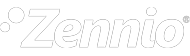
 English
English
 Español
Español
 Français
Français
 Deutsch
Deutsch
