What does safe mode mean?
When a device is running in safe mode the programming LED blinks in red, meaning that the application program is halted.
How to set a device in safe mode?
To activate the safe mode, keep the programming button pressed while connecting the device into the KNX bus. This process is described in the datasheet of the device.
How to exit from safe mode?
To exit from safe mode, simply plug the KNX bus into the device but do not press the programming button this time. This way the programming LED does not blink, meaning that the application program is running (safe mode is not active).
How do a download in safe mode?
When an incidence is caused during the download, it is recommended to do a safe mode download, to ensure that the previous corrupted download doesn’t affect to this new download:
To do a download in safe mode, you should follow the next steps:
- Disconnect the device from KNX bus.
- Connect the device to KNX bus while holding down the programming button. The programming LED will start blinking indicating that the device is in safe mode.
- Once in safe mode, download the application program completely to the device.
- When the download is finished, disconnect and reconnect the device from the bus.
¿What are the T-R values of the temperature probe 9900015?
The temperature probe 9900015 has been designed for the use with Flat 55 and Flat 55 Display, although it can be installed in another Zennio device with analog inputs. In the following table, there are exposed the T-R values of this probe which must be included when an analog input is configured as Custom NTC probe:
| Temperature | Resistance |
| 0 ºC | 27353 Ohm |
| 25 ºC | 10000 Ohm |
| 100 ºC | 973 Ohm |
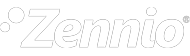
 English
English
 Español
Español
 Français
Français
 Deutsch
Deutsch
