What should I consider when selecting a LED strip?
- Type of control: Constant voltage or constant current
There are two ways to control the LED strips, by constant voltage or by constant current. The difference is that LED strips which are controlled by constant voltage present SMD resistors in series with the LEDs, while LED strips which are controlled by constant current does not exhibit these resistors. The LUMENTO X3/X4 is based on constant voltage. LUMENTO C3/C4 control LED strips with constant current
- Voltage: 12 or 24 V.
Within this type of LED strips (constant voltage), which are the most common on the market, they can be found of 12V or 24V. Depending on the selected strip, the voltage of the power supply will be 12 or 24 V.
- Common Anode.
Since LEDs have polarity, it is necessary to consider which pole they share (cathode or anode) the three channels of a strip of LEDs. In the case of LUMENTO X3/X4, it is necessary to use strips of LEDs with common anode.
- Amperage.
The longer the strip of LEDs, the greater the current demanded. Therefore, a power supply that provides 2.5A per channel will let install strips longer than a power supply that provides 1.5A per channel. The LUMENTO X3/X4 has a limitation of 2.5A per channel. When choosing the power supply is recommended to select one that can deliver a current 50% higher than that demanded by the illumination, to prolong the life of the power supply.
- Power, current voltage and maximum permissible load
This value can be obtained by mean of our Load calculator, that you can find in this link: Load calculator for Lumento
Can I use the additional output of my KNX power supply to supply Lumento?
No. We recommend powering them using an external power supply.
What is the maximum length of a strip of LEDs that I can connect to the Lumento X3/X4?
The maximum length will depend on the characteristics of the strip of LEDs and the power supply used.
With a power supply of 12 Vdc, it is possible to connect up to 30 W (2,5A * 12V) per channel. With a power supply of 24 Vdc, it is possible to connect up to 60 W (2,5A * 24V) per channel. However, in an stripe of LEDs RGB(W), the consumption of each channel is usually different, so that the channel with the greatest consumption will limit the length of the strip.
Knowing the power delivered by the power supply and the consumption per meter of the strip of LEDs, we just need to do a simple division to get the maximum length that can be connected to the Lumento.
What is the maximum distance to locate a LED strip from Lumento X3/X4?
There is not a maximum distance defined due to it is different depending on the installation characteristics: cable section, LED strips power supply voltage and consumption; however, we recommend to keep the minimum distance possible to avoid voltage drops along the wire.
What I can do if the strip of LEDs that I need to control is longer or has a higher consumption than allowed by the Lumento X3/X4?
In these cases we recommend to use a current amplifier (of constant voltage), according to the load, connected to the output of Lumento.
Can I connect the Lumento X3/X4 outputs in parallel in order to reach a higher power at the output?
The cathode can be connected to several output channels if it is necessary more than 2.5A for the LED strip. It is possible to connect together two or more Lumento ouputs when:
- The length (maximum 10 cm) and section (minimum 1,5 cm2) of the wires for the connections between the outputs and the LED strip are the same.
To connect the Lumento outputs together in parallel the technical note must be followed
Could I use Lumento X3/X4 to control LED lamps 12-24VDC?
We do not recommend the use of Lumento with LED lamps 12-24V, since this device has been designed for LED strips, which could have a different regulation characteristics.
Differences between RGB(W) and LED application program
What is the difference between RGB(W) and LED application program?
Lumento X3/X4 RGB(W) allows a joint control of a group of 3/4 channel RGB(W), it allows both regulation of the color and the intensity. The application program is focused on this direction, with features such as predefined sequences (warm colors, cool colors, colorful covering any range) or the stability of the color (the user can choose any combination RGB(W) and adjust its intensity keeping the color chosen), among many others.
Lumento X3/X4 LED allows a control of 3/4 strips of LEDs of one color independently. For example, it is possible to connect 3/4 strips of white LEDs and control each strip in an independent way, with its own scenes or configurations. It does not support color regulation.
Lumento X4WHITEis designed to control up to 2 white LED modules of two channels (warm white and cool white). It allows controlling both channels separately or jointly.
What is the meaning of the parameter PWM frequency? How do we have to set this parameter?
PWM is the type of modulation that Lumento uses to dim. PWM allows to modify the intensity of light by varying the pulse duration of the power signal. The parameter PWM frequency defines the frequency of this signal and the recommended value depends on the type of application. If we are using the LEDs for decorative lighting, we can set any value as long as all the frequencies are high enough so that the human eye won’t notice the blinking. For desk lighting, we recommend the highest frequency (600 Hz) as it can prevent eyestrain; nevertheless, the default value (488 Hz) is appropriate for most applications.
Zennio, Innovation and Versatility
Our products are innovative and versatile. Several products in our catalogue offer the possibility to download on them different Application Programs depending on the funcionality required in the installation.
A brief summary of the possibilities is shown next:
Ref: "ZN1VI-TP38" Touch Panel Z38
- InZennio Z38 -> Panel with tactil display, ambient thermostat, IR receiver and binary inputs.
- IRSC Test -> Application developed to simulate the operation of an Air Conditiong split unit showing on the Z38 display the status information. This way, integrators can test the IRSC performance without phisically having a Split unit.
Ref: "ZN1VI-TP38i" Touch Panel Z38i
- InZennio Z38i -> Panel with tactil display, ambient thermostat, IR receiver and binary inputs.
- IRSC Test -> Application developed to simulate the operation of an Air Conditiong split unit showing on the Z38 display the status information. This way, integrators can test the IRSC performance without phisically having a Split unit.
- IRSC Open Capture ->Application specifically developed to capture infrared frames from IR remote controllers.
Ref:"ZN1VI-TPZAS" touch controller ZAS
- ZAS -> This application groups the functionality of the controller in a Menu, which is divided in several submenus (Thermostat, Security, Scenes, etc.). It is possible to configure the functionality of up to 8 buttons in total, which carry out different actions, according to the ETS configuration.
- Roll-ZAS -> Add even more versatility to the room controller. The information is divided into pages (up to a total of 4 direct-action button pages, besides specific pages, such as Security, Configuration, etc.). In every button page, it is possible to configure up to 8 buttons (32 buttons in total), which will carry out different actions, according to the ETS configuration.
Ref: "ZN1IO-AB40" ActinBox QUATRO
- ACTinBOX QUATRO -> KNX Actuator combining 4 x 16A multifunction binary outputs (individual or shutter channel) with multioperation logical functions
- ACTinBOX QUATRO Fan Coil Controller -> Application developed to control 2 pipe Fan Coils.
Ref: "ZN1IO-AB60" ActinBox MAX6
- ACTinBOX MAX6 -> KNX Actuator combining 6 x 10A multifunction binary outputs (individual or shutter channel) with multioperation Logical Functions
- ACTinBOX MAX6 Fan Coil Controller-> Application developed to control 2 or 4 pipe Fan Coils + 1 General purpose output
Ref: " ZN1DI-RGBX3" Lumento X3
- LUMENTO X3 RGB -> joint control over one tricolor (RGB) LED module.
- LUMENTO X3 LED -> independent control over up to 3 monocolor LED modules.
Ref: " ZN1DI-RGBX4" Lumento X4
- Lumento X4 RGB -> joint control over one LED module of 4 colors (RGBW).
- Lumento X4 LED -> independent control over up to 4 monocolor LED modules.
- Lumento X4 WHITE -> control over two WHITE LED modules of 2 channels (warm white and cold white).
Ref: "ZN1CL-IRSC" IRSC
- IRSC Plus -> Designed to control Air Conditioning Systems with an IR receiver, including splits, ducted units with IR interface, or those to which one can be adapted.
- IRSC Zone -> Application Program specifically developed to control Air ducted zoning systems (up to 8 zones) con grilles and/or motorized gates.
- IRSC Open -> Application specifically developed to carry out an IR control via the KNX system. After analyzing theorders emitted by the infrared remote control, these orders can be send from any device in the KNX installation.
Ref: "ZN1RX-SKXOPEN" SKX-OPEN
- SKX Open -> Allow controlling devices with a RS232 port via KNX. Basic funcionality offers "1 bit" objects and a maximum frame length of "10 bytes".
- SKX Advance -> Allow controlling devices with a RS232 port via KNX. Advanced funcionality offers "1 bit", "1 byte" and "14 bytes" objects and a maximum frame lenght of "29 bytes".
Ref: "ZN1IO-KES" KES
- KES 3xSingle-Phase -> Allow monitoring up to 3 single-phase electrical circuits independently.
- KES 1xThree-Phase ->Allow monitoring 1 three-phase electrical circuit.
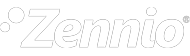
 Deutsch
Deutsch
 Español
Español
 English
English
 Français
Français
