Which are the limitations and characteristics of the DALI bus?
The DALI bus does not have polarity and it is noise resistant.
- Maximum bus length: 300m
- Section: 1,5 mm2
- Maximum bus voltage drop: 2V
- Bus voltage: 16,5V
- Maximum current: 250mA
Is DALIBOX Broadcast compatible with the new protocol DALI 2?
No, DALIBOX Broadcast is only compatible with the conventional protocol DALI.
Is it possible to add sensors/actuators to the DALI system?
No, It is not possible to add sensors/actuators to the DALI system.
It is common the usage of sensors and actuators from a different protocol, as KNX, to collect the information in the installation, and send the corresponding orders to the lamps.
Is it allowed in DALI protocol to have several control units?
No, in the current protocol (DALI 1) just one control unit is allowed.
Installation and conditions of use
Which kind of lamps and DALI ballasts can we control by using DALIBOX Broadcast?
Generally speaking, DALIBOX Broadcast is able to control any DALI certified ballast, provided that it uses only one individual address and general commands for lighting dimming.
Can I control RGB/RGBW ballasts with 3 /4 individual addresses using DALIBOX Broadcast ?
These ballasts use specific commands for colour dimming, therefore, they cannot be controlled with DALIBOX Broadcast.
Emergency lighting: is it possible to control the emergency lighting by using DALIBOX Broadcast?
No, DALIBOX Broadcast is not suitable for the emergency lighting control.
Must all the lamps/ballasts connected to the same channel be of the same type?
Since each channel must be configured according to the lamps/ballasts connected to it (ballast physical minimum), it is recommended to connect the same type of load/ballast to the channel for a proper working.
In case of connecting different loads to one channel, the ballast physical minimum configuration should be the most restrictive one.
Is an additional power supply required to supply the DALI bus?
No, it is not necessary an additional power supply for the DALI bus since it is supplied by DALIBOX Broadcast.
The number of ballasts per channel is limited to 20. Is there a power limitation per channel?
Each channel can supply up to 40 mA.
The limitation in the number of ballasts comes from the fact that each ballast usually consumes 2 mA.
Does the device support different input voltages: 110VAC, 230VAC? Does the input voltage affect somehow to the normal functioning?
Yes, it supports both input voltages. The input voltage has no effect on the device functioning.
What should I change if after the device set up I wanted to increase the number of ballasts per channel?
DALIBOX Broadcast will detect automatically the new ballasts connected to the channels. It will assign the corresponding individual address and configuration. There is no need of any change from the integrator side.
What happen if I replace a DALI ballast with one already configured?
The replacement operation is taken into account by the device, and it is done automatically.
The device will detect when a ballast is disconnected and it will wait for a new ballast connection. The new ballast will be assigned with the address of the replaced one.
Questions related to functionality
What does physical minimum means? Which value must be chosen as physical minimum in each channel?
The physical minimum is the minimum luminosity level that a ballast is able to produce. It depends on the lamp type, thus this value must be provided by the lamp manufacturer.
Which is the dimming pattern used by DALIBOX Broadcast, lineal or logarithmic?
The dimming uses a logarithmic pattern.
Is it necessary to assign individual addresses and configure the ballasts when using DALIBOX Broadcast?
It is not necessary any configuration at the DALI system side.
The addresses and configuration are automatically assigned by the device, therefore it is recommended to install the ballasts without address or configuration.
Is it possible to create DALI groups?
Since the orders are sent in a broadcast way and not to individual ballasts addresses, it is not possible to create a DALI groups. For the global control of a group of ballasts it is enough to connect them to the same channel.
Why do the lights turn off when starting TEST ON mode?
When starting TEST ON mode, the lights will be turned off in order to make the behaviour of all the channels dimming uniform.
The channels status before starting TEST ON mode is saved and recovered after leaving TEST ON mode.
When is open circuit error detected?
Open circuit error is detected when there are no ballasts connected to the channel. While the ballasts are progressively connected, they are automatically detected and the error disappears.
A delay in the error disappearance is usual since DALIBOX Broadcast needs to ask to each ballast and wait for the response from the DALI bus.
I have removed a ballast from one channel and the device is reporting the Ballast Error. How can I disable the error?
The ballast error object is a writable object, thus it is possible to send a “0” to this object to disable the error.
Which are the lamps errors that DALIBOX Broadcast can detect?
Since it uses broadcast communication, the device will receive global information from each channel. It means that DALIBOX Broadcast will be able to know what is happening in the channel, but not in which ballast specifically.
The errors related to the lamps that can be detected are:
- Lamp error: it’s notified in case of failure of at least one of the loads connected to the ballasts in the channel.
- Ballast error: it’s notified when at least one of the already detected ballasts in the channel no longer responds.
What does safe mode mean?
When a device is running in safe mode the programming LED blinks in red, meaning that the application program is halted.
How to set a device in safe mode?
To activate the safe mode, keep the programming button pressed while connecting the device into the KNX bus. This process is described in the datasheet of the device.
How to exit from safe mode?
To exit from safe mode, simply plug the KNX bus into the device but do not press the programming button this time. This way the programming LED does not blink, meaning that the application program is running (safe mode is not active).
How do a download in safe mode?
When an incidence is caused during the download, it is recommended to do a safe mode download, to ensure that the previous corrupted download doesn’t affect to this new download:
To do a download in safe mode, you should follow the next steps:
- Disconnect the device from KNX bus.
- Connect the device to KNX bus while holding down the programming button. The programming LED will start blinking indicating that the device is in safe mode.
- Once in safe mode, download the application program completely to the device.
- When the download is finished, disconnect and reconnect the device from the bus.
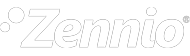
 English
English
 Español
Español
 Français
Français
 Deutsch
Deutsch
