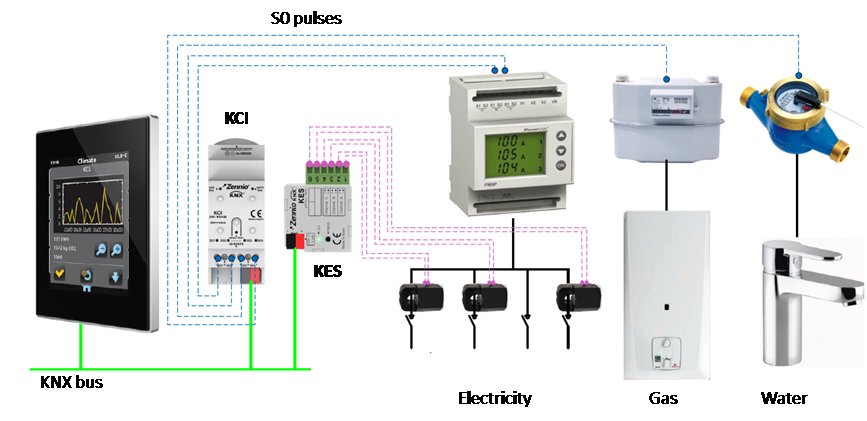What is the difference between KES and KCI?
KES allows the measurement of electric consumptions by using its current transformer.
KCI gets the measurement value through the S0 pulses, therefore it is possible to get this measurement value from counters with S0 pulses output. It makes possible to monitor the electricity but also the gas and/or water consumption.
In the following scheme the measurement possibilities are shown:
Difference between application programs KES 3xSingle-Phase and KES 1xThree-Phase
Which is the difference between application programs KES 3xSingle-Phase and KES 1xThree-Phase?
KES 3x-SinglePhase is focused on single-phase electric systems. It allows using each current transformer to monitor three independent electric circuits (channels). It allows monitoring up to three single phase circuits as independent channels that may belong to the same or different phases.
KES 1x-ThreePhase is focused on three-phase electric systems, where each of the current transformers will monitor one of the phases. It allows monitoring a three-phase circuit as a single channel.
Installation and conditions of use
Is it possible to use KES in a electrical installation whose main voltage is 125V?
Yes, KES can be used in installations with any main voltage, regarding that the network frequency must be 50 or 60 Hz. The main voltage value needs to be specified in the parameter "AC Power Supply Voltage (V)", in the KES GENERAL configuration tab.
I need to measure a current higher than 60A, can I do it with KES?
60A is the maximum value for the current that KES can measure in each channel. If KES is used for measuring higher currents, it may result damaged. Due to this reason, we recommend to protect the circuits monitored by KES. In these cases, KES should be used to measure secondary circuits.
The KES accessory ZN1AC-CST60 comes with a 1.8 m cable length, can I lengthen or shorten the cable?
KES has been calibrated with the accessory ZN1AC-CST60 as it is delivered from Zennio. Any modification of this accessory may affect to the KES measure, so we do not recommend its manipulation.
Which is the maximum and minimum power value that KES can measure properly in each channel?
The maximum and minimum power value that KES can measure in each channel depends on the main voltage and the power factor of the installation, so it is more appropriate to speak of maximum and minimum current. The maximum current is 60A (13,8 kW with a voltage of 230V and a power factor of 1), and the minimum current is 0,225A (~50W with a voltage of 230V and a power factor of 1).
I have an installation of photovoltaic solar energy, can I know if my house is absorbing or delivering power to the grid?
KES does not take into account the direction of the current flow to perform the calculations, so it is not possible to make this distinction.
Can I use KES with a current transformer different from ZN1AC-CST60?
Zennio only recommends using KES with the current transformer ZN1AC-CST60; however, it is possible to use other current transformer with a conversion rate 1/3000, and it complies with the maximum current limit admitted in the primary circuit, 60A.
Is it possible to measure the consumption of two different phases with a single current transformer?
No, the data will be wrong.
When I install the KES current transformer clamp around the cable, it starts to vibrate, is this normal?
When the clamp is installed around the cable before connecting it to the KES, a vibration may occur in the core of the transformer due to the magnetic field induced by the current. The current transformer must be connected to KES before placing the clamp around the wire to avoid this vibration.
What is the maximum error of the instantaneous power measurement?
The maximum error of the measurement of the instantaneous power is 5% if used the accessory ZN1AC-CST60.
However, it should be noted that the resolution of the instantaneous power object is 10W, as this value is expressed in KW with a 2 byte float value (0.01 KW).
Questions related to the functionality
Could I use KES to perform a progressive load switch-off in case of overconsumption?
Yes, KES provides all the necessary tools to perform advanced management like this. Particularly, this can be carried out making use of the power limit monitoring and the logical function module included.
In the Support section of our website, in the area of Project Examples, you can download an example project that shows how to carry out an installation of this type.
What happen if there is a bus power failure?, will I lose all the recorded information to the point of failure?
KES automatically saves its state and all recorded information until the time of power failure, but this disruption can affect the calculation of mean values as it will be interpreted as zero consumption.
After recovering the bus power, KES needs to update the values of date and time with the corresponding requests to the KNX clock of the system.
When I make a request to read the objects of “Total Cost”, “Total Energy”, or “Total CO2 Emissions”, I always get a null value or lower than expected, what's happening?
“Total” objects are not designed to be read, their values are only calculated and sent to the KNX Bus every time a request is made to the corresponding channel via the object "[CX] Request". For example, if you read these objects after restarting the device or after a power failure, you will receive a value of 0 until the corresponding request is made to update their values.
What time does KES send to the KNX bus the daily, weekly and monthly calculations?
Daily calculations: at 0:00.
Weekly calculations : at 0:00 am on Monday.
Monthly calculations: at 0:00 am on day 1 of the month.
KES shows a zero consumption of energy in the last hour, however, it sends a non-zero cost, how can this be?
KES sends the energy consumption in kWh as a 4-byte integer value, so if the last hour consumption is less than 1 KWh, the KES will transmit a zero value through this object, however, the KES internally retains the decimal part for further calculations.
On the other hand, the values for cost and CO2 emissions are transmitted to the bus as a 2-byte floating point values with two decimal values, making it possible to have a situation like the one referred in this question.
Can I define different tariffs and select one or the other according to a schedule?
Yes, KES allows to define up to four different tariffs that can be modified via the bus through the objects "Tariff X", and provides objects "Switch to tariff X" that can be associated to a KNX clock to change automatically the tariff according to a schedule.
Can KES store the historical data recorded?
KES stores the total consumption data, but not their variation over time. To show historical records is necessary to use external devices that store this data, for example, the touchscreen Z41 Pro or Z41 Lite
Z41 Pro/Lite allows you to configure "Energy Monitor (KES)" indicators to display all the values sent from KES and show graphically their evolution over time.
Which are the sizes of the KES communication objects?
| Measure unit | Object size | DPT name |
| Power (kW) | 2 Bytes float | DPT_Power |
| Energy (kWh) | 4 bytes integer | DPT_ActiveEnergy_kWh |
| CO2 (Kg CO2) | 2 Bytes float | Non-standardized datapoint type |
| Cost | 2 Bytes float | Non-standardized datapoint type |
Take the above into account to select the correct indicator to display properly the desired value.
Which Zennio products have logical functions?
- Actuators (all): MAXinBOX SHUTTER 8CH, MAXinBOX SHUTTER 4CH, MAXinBOX 16 Plus, MAXinBOX 16, MAXinBOX 8 Plus, MAXinBOX 8, MAXinBOX 66, MINiBOX 45, MINiBOX 25, MINiBOX Quatro, MINiBOX 20, inBOX 24, inBOX 20, ACTinBOX MAX 6, ACTinBOX QUATRO, ACTinBOX Classic Hybrid.
- Lighting: DIMinBOX DX2, DIMinBOX 2CH, Luzen Plus, Luzen One
- Clima: MAXinBOX Hospitality, MAXinBOX FANCOIL 4CH2P, MAXinBOX FANCOIL 2CH2P, MAXinBOX FC 0-10V FAN, MAXinBOX FC 0-10V VALVE, HeatingBOX 230V 8X, HeatingBOX 230V 4X, KLIC-DD, KLIC-DI Sky, ACTinBOX MAX 6 Fan Coil y ACTinBOX QUATRO Fan Coil.
- KNX Energy Saver: KES, KCI.
Can I use the same Logical Function variables in different operations?
Yes, this is possible; just have on mind that the value stored in the variable changes when executing any operation in which it is involved, and this inevitably will affect the rest of operations using this same variable.
Is the value of an internal variable retained between different calls to the logical function?
Yes, it is. The value is retained even after a power failure, and it can also be used in different logical functions.
Is it possible to enchain several logical functions to solve complex issues?
Yes, it is. If the same object is used to call several functions, they will be executed in order, and it is also possible to pass values from one function to another using the internal variables.
All my Group Address associations with the Logical Function Communication objects disappeared. What happened?
This happens in the modules of 5 logical functions, where you need to input the number of Total Data Entry objects of each type in parameters. If you need to increase those parameters of Total Data entry objects onces you have made all the Logical Function Group Address associations, you will lose those associations.
WE ALWAYS RECOMMEND to define some more additional objects than the strictly necessary in the Logical Functions, as a later redefinition involves the deletion of the possible Group Address associations already made, with the consequent loss of time when having to associate them again.
In the modules of 10 logical functions, each Data Entry is enabled independently, avoiding the lose of associations when you need a different number of Data Entry objects.
Zennio, Innovation and Versatility
Our products are innovative and versatile. Several products in our catalogue offer the possibility to download on them different Application Programs depending on the funcionality required in the installation.
A brief summary of the possibilities is shown next:
Ref: "ZN1VI-TP38" Touch Panel Z38
- InZennio Z38 -> Panel with tactil display, ambient thermostat, IR receiver and binary inputs.
- IRSC Test -> Application developed to simulate the operation of an Air Conditiong split unit showing on the Z38 display the status information. This way, integrators can test the IRSC performance without phisically having a Split unit.
Ref: "ZN1VI-TP38i" Touch Panel Z38i
- InZennio Z38i -> Panel with tactil display, ambient thermostat, IR receiver and binary inputs.
- IRSC Test -> Application developed to simulate the operation of an Air Conditiong split unit showing on the Z38 display the status information. This way, integrators can test the IRSC performance without phisically having a Split unit.
- IRSC Open Capture ->Application specifically developed to capture infrared frames from IR remote controllers.
Ref:"ZN1VI-TPZAS" touch controller ZAS
- ZAS -> This application groups the functionality of the controller in a Menu, which is divided in several submenus (Thermostat, Security, Scenes, etc.). It is possible to configure the functionality of up to 8 buttons in total, which carry out different actions, according to the ETS configuration.
- Roll-ZAS -> Add even more versatility to the room controller. The information is divided into pages (up to a total of 4 direct-action button pages, besides specific pages, such as Security, Configuration, etc.). In every button page, it is possible to configure up to 8 buttons (32 buttons in total), which will carry out different actions, according to the ETS configuration.
Ref: "ZN1IO-AB40" ActinBox QUATRO
- ACTinBOX QUATRO -> KNX Actuator combining 4 x 16A multifunction binary outputs (individual or shutter channel) with multioperation logical functions
- ACTinBOX QUATRO Fan Coil Controller -> Application developed to control 2 pipe Fan Coils.
Ref: "ZN1IO-AB60" ActinBox MAX6
- ACTinBOX MAX6 -> KNX Actuator combining 6 x 10A multifunction binary outputs (individual or shutter channel) with multioperation Logical Functions
- ACTinBOX MAX6 Fan Coil Controller-> Application developed to control 2 or 4 pipe Fan Coils + 1 General purpose output
Ref: " ZN1DI-RGBX3" Lumento X3
- LUMENTO X3 RGB -> joint control over one tricolor (RGB) LED module.
- LUMENTO X3 LED -> independent control over up to 3 monocolor LED modules.
Ref: " ZN1DI-RGBX4" Lumento X4
- Lumento X4 RGB -> joint control over one LED module of 4 colors (RGBW).
- Lumento X4 LED -> independent control over up to 4 monocolor LED modules.
- Lumento X4 WHITE -> control over two WHITE LED modules of 2 channels (warm white and cold white).
Ref: "ZN1CL-IRSC" IRSC
- IRSC Plus -> Designed to control Air Conditioning Systems with an IR receiver, including splits, ducted units with IR interface, or those to which one can be adapted.
- IRSC Zone -> Application Program specifically developed to control Air ducted zoning systems (up to 8 zones) con grilles and/or motorized gates.
- IRSC Open -> Application specifically developed to carry out an IR control via the KNX system. After analyzing theorders emitted by the infrared remote control, these orders can be send from any device in the KNX installation.
Ref: "ZN1RX-SKXOPEN" SKX-OPEN
- SKX Open -> Allow controlling devices with a RS232 port via KNX. Basic funcionality offers "1 bit" objects and a maximum frame length of "10 bytes".
- SKX Advance -> Allow controlling devices with a RS232 port via KNX. Advanced funcionality offers "1 bit", "1 byte" and "14 bytes" objects and a maximum frame lenght of "29 bytes".
Ref: "ZN1IO-KES" KES
- KES 3xSingle-Phase -> Allow monitoring up to 3 single-phase electrical circuits independently.
- KES 1xThree-Phase ->Allow monitoring 1 three-phase electrical circuit.
What does safe mode mean?
When a device is running in safe mode the programming LED blinks in red, meaning that the application program is halted.
How to set a device in safe mode?
To activate the safe mode, keep the programming button pressed while connecting the device into the KNX bus. This process is described in the datasheet of the device.
How to exit from safe mode?
To exit from safe mode, simply plug the KNX bus into the device but do not press the programming button this time. This way the programming LED does not blink, meaning that the application program is running (safe mode is not active).
How do a download in safe mode?
When an incidence is caused during the download, it is recommended to do a safe mode download, to ensure that the previous corrupted download doesn’t affect to this new download:
To do a download in safe mode, you should follow the next steps:
- Disconnect the device from KNX bus.
- Connect the device to KNX bus while holding down the programming button. The programming LED will start blinking indicating that the device is in safe mode.
- Once in safe mode, download the application program completely to the device.
- When the download is finished, disconnect and reconnect the device from the bus.
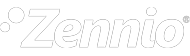
 English
English
 Español
Español
 Français
Français
 Deutsch
Deutsch