Differences between the devices KLIC-DD and KLIC-DI
What is the difference between the devices KLIC-DD and KLIC-DI?
KLIC-DD is the device for controlling indoor units of the Daikin Residential Catalogue.
KLIC-DI is the device for controlling air conditioning units of the Daikin Commercial and Industrial Catalogue. Specifically, the KLIC-DI can be used with two different application programs:
- KLIC-DI-SKY: to control Daikin SKY AIR indoor units.
- KLIC-DI-VRV: to control Daikin VRV indoor units.
To check if your indoor unit can be controlled with one of these devices, see our correspondences table.
My air conditioner is not Daikin branded, can I use the KLIC-DD or KLIC-DI to control it?
No, the devices KLIC-DD and KLIC-DI act as a gateway between the KNX protocol and the Daikin specific protocol, so they cannot communicate with the air conditioners from other manufacturers.
What can I do if my air conditioner model is not listed on the correspondences table?
As a general rule, Zennio only guarantees compatibility of the devices KLIC-DD and KLIC-DI with the models shown in the correspondences table. However, we recommend to submit a query to our Online Technical Support, and you will receive a response within the following 24 hours.
If I use the KLIC-DD or KLIC-DI to control my air conditioner, can I still use the Daikin remote controller at the same time?
Yes, the communication between the devices KLIC-DD or KLIC-DI and the air conditioning unit is bidirectional, so the real status of the machine will be reflected in the KNX bus even when the unit is controlled from the Daikin remote controller.
Note that the Daikin wireless/infrared remote controller cannot show the real status of the Indoor unit when you change settings from the KNX bus. With KLIC-DI and IR remote controller, KLIC-DI must always be configured as master of communication and the IR remote as slave
Are the devices KLIC-DD and KLIC-DI compatible with my Daikin centralized system?
The devices KLIC-DD and KLIC-DI should not be used with other types of controls different from the wired or wireless control of the indoor unit, like for example, the centralized controls connected to the bus F1/F2. However, once the AC units have been integrated into the KNX system, it is always possible to implement a KNX centralized system to replace the previous one.
Can I control more than one indoor air conditioning unit with a single device KLIC-DD or KLIC-DI?
No, you must install a device KLIC-DD or KLIC-DI for each indoor unit.
Installation and Configuration
How do I connect the device KLIC-DD or KLIC-DI to the air conditioning unit?
For KLIC-DD devices see the following installation note.
For KLIC-DI devices see the following installation note.
What do they indicate the LED light signals?
- Fixed red: KLIC-DD/DI is in programming mode.
- Blinking red: KLIC-DD/DI is in secure mode (the LED blinks red every 0.5 seconds).
- Fixed green: failure in the KLIC-DD/DI power supply (this happens when KLIC-DD/DI is not connected to the AC unit and/or when the AC unit is not connected to the power supply line).
- Blinking green: communication data from AC unit to KLIC-DD/DI.
- Blinking blue: communication data from KLIC-DD/DI to AC unit.
Can I use the temperature value measured by a KNX probe as the reference temperature of the air conditioning unit?
For the units controlled by the KLIC-DD, it is not possible directly. However, to take this temperature measurement into account, the Advanced Climate Management can be enabled in KLIC-DD, which allows changing the setpoint temperature that is sent to the indoor unit according to the current temperature of the room measured by a KNX probe. For further information, see the manual of the device.
For the units controlled by the KLIC-DI, it is possible, provided the installer of the air conditioner has configured the wired remote controller as the reference temperature and KLIC-DI as master. In any case, there are restrictions that you can find in the section "Air temperature regulation – AC unit functioning" included in the installation note.
Do I need to configure a thermostat besides the KLIC DI and the air conditioner machine?
No, the Daikin air conditioner does the thermostatic control itself.
How should I configure the parameters master and slave of mode?
If the VRV system does not have heat recovery, (all the units must work under the same mode), There must be only one KLIC-DI configured as “Master of Mode” in the whole system. The rest of KLIC-DI should be configured as “Slave of Mode”. The “Master of Mode” KLIC-DI will set the operation mode of the outdoor unit and therefore the whole VRV system. The “Slave of Mode” units will only be able to work in a compatible mode. See table 2 in the manual to check the modes compatibility
If the VRV system has heat recovery (it allows several units working under different modes simultaneously), one KLIC DI per heat recovery unit must be configured as “Master of Mode”, this one will set the mode of the resting KLIC DI that hang on the same heat recovery unit. Those ones must be configured as “Slave of Mode”.
To find out more about the VRV systems, check the following technical note
What should I keep in mind when using the Daikin primary remote control together with the KLIC DI?
When using the Daikin primary wired remote control together with the KLIC DI, just one of them must be configured as master of communication, configuring the other one as slave of communication. If the unit is controlled just from KLIC DI, it must be configured as master of communication.
When the primary Daikin remote control is infrared instead of wired, the master of communication must be the KLIC DI. It is recommended not to use of the infrared one for a correct synchronization.
When I connect the KLIC-DI to the installation, the Daikin wired remote controller displays the error "U5", what does it mean?
The Daikin wired remote controller displays this error when two controllers (Daikin remote controller and KLIC-DI) are working as master. In this case, the master/slave configuration of the two controllers should be checked.
If you have enabled the external error handling in the KLIC-DI, it will send to the KNX bus the error “149” (0x95).
The Daikin wired remote controller displays the error "U8", what does it mean?
The Daikin wired remote controller displays this error when there is no remote controller configured as master. In this case, the master/slave configuration of the two controllers should be checked.
If you have enabled the external error handling in the KLIC-DI, it will send to the KNX bus the error “152” (0x98).
Troubleshooting
1. - KLIC-DD and KLIC-DI: check that the number of fan speeds and slat positions allowed by the air conditioning unit match those configured in the KLIC device.
2. - KLIC-DI: check the master-slave configuration. If the KLIC-DI is configured as master, the Daikin remote controller must be configured as slave, and, if the KLIC-DI is configured as slave, the Daikin controller must be configured as master.
Special cases:
- The infrared remote controller BRC7 * and BRC4* can only work as slave.
3. - KLIC-DI VRV: check the master-slave of mode configuration (heating / cooling). In VRV systems without heat recovery, there should only be one master of mode per system. In VRV systems with heat recovery, it must be configured one master of mode for each recovery box. For further information, see to the following installation note.
4. - KLIC-DI: check that there is no centralized control connected to the system. The KLIC-DI may not be compatible with the centralized controls.
5. - KLIC-DD and KLIC-DI: enable the errors handling. Use the ETS software to enable the errors handling in the KLIC-DD or KLIC-DI. Link the corresponding communication objects to different group addresses and check with the help of the group monitor if the KLIC device reports any error. The correspondence between the codes transmitted by the KLIC device and its corresponding Daikin error number can be found in the tables included in the manuals of the devices.
6.- If, after checking the above, the device still does not work, please contact our Online Technical Support.
Which Zennio products have logical functions?
- Actuators (all): MAXinBOX SHUTTER 8CH, MAXinBOX SHUTTER 4CH, MAXinBOX 16 Plus, MAXinBOX 16, MAXinBOX 8 Plus, MAXinBOX 8, MAXinBOX 66, MINiBOX 45, MINiBOX 25, MINiBOX Quatro, MINiBOX 20, inBOX 24, inBOX 20, ACTinBOX MAX 6, ACTinBOX QUATRO, ACTinBOX Classic Hybrid.
- Lighting: DIMinBOX DX2, DIMinBOX 2CH, Luzen Plus, Luzen One
- Clima: MAXinBOX Hospitality, MAXinBOX FANCOIL 4CH2P, MAXinBOX FANCOIL 2CH2P, MAXinBOX FC 0-10V FAN, MAXinBOX FC 0-10V VALVE, HeatingBOX 230V 8X, HeatingBOX 230V 4X, KLIC-DD, KLIC-DI Sky, ACTinBOX MAX 6 Fan Coil y ACTinBOX QUATRO Fan Coil.
- KNX Energy Saver: KES, KCI.
Can I use the same Logical Function variables in different operations?
Yes, this is possible; just have on mind that the value stored in the variable changes when executing any operation in which it is involved, and this inevitably will affect the rest of operations using this same variable.
Is the value of an internal variable retained between different calls to the logical function?
Yes, it is. The value is retained even after a power failure, and it can also be used in different logical functions.
Is it possible to enchain several logical functions to solve complex issues?
Yes, it is. If the same object is used to call several functions, they will be executed in order, and it is also possible to pass values from one function to another using the internal variables.
All my Group Address associations with the Logical Function Communication objects disappeared. What happened?
This happens in the modules of 5 logical functions, where you need to input the number of Total Data Entry objects of each type in parameters. If you need to increase those parameters of Total Data entry objects onces you have made all the Logical Function Group Address associations, you will lose those associations.
WE ALWAYS RECOMMEND to define some more additional objects than the strictly necessary in the Logical Functions, as a later redefinition involves the deletion of the possible Group Address associations already made, with the consequent loss of time when having to associate them again.
In the modules of 10 logical functions, each Data Entry is enabled independently, avoiding the lose of associations when you need a different number of Data Entry objects.
What does safe mode mean?
When a device is running in safe mode the programming LED blinks in red, meaning that the application program is halted.
How to set a device in safe mode?
To activate the safe mode, keep the programming button pressed while connecting the device into the KNX bus. This process is described in the datasheet of the device.
How to exit from safe mode?
To exit from safe mode, simply plug the KNX bus into the device but do not press the programming button this time. This way the programming LED does not blink, meaning that the application program is running (safe mode is not active).
How do a download in safe mode?
When an incidence is caused during the download, it is recommended to do a safe mode download, to ensure that the previous corrupted download doesn’t affect to this new download:
To do a download in safe mode, you should follow the next steps:
- Disconnect the device from KNX bus.
- Connect the device to KNX bus while holding down the programming button. The programming LED will start blinking indicating that the device is in safe mode.
- Once in safe mode, download the application program completely to the device.
- When the download is finished, disconnect and reconnect the device from the bus.
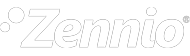
 English
English
 Español
Español
 Français
Français
 Deutsch
Deutsch
