What should I consider when selecting a LED strip?
- Type of control: Constant voltage or constant current
There are two ways to control the LED strips, by constant voltage or by constant current. The difference is that LED strips which are controlled by constant voltage present SMD resistors in series with the LEDs, while LED strips which are controlled by constant current does not exhibit these resistors. The LUMENTO X3/X4 is based on constant voltage. LUMENTO C3/C4 control LED strips with constant current
- Voltage and Amperage
To select a Constant Current LED strip, should be taken in mind the nominal current of the strip. Lumento C3/C4 is able to control strips of 220, 300, 350, 500, 550, 630, 700, 750, 900 y 1000 mA. On the other hand, the maximum admissible voltage in Lumento C3/C4 is 30 VDC, being the maximum power 30 W (30 V * 1 A). The longer the strip, the greater the power demanded
- Power, current voltage and maximum permissible load
This value can be obtained by mean of our Load calculator, that you can find in this link: Load calculator for Lumento
Can I use the additional output of my KNX power supply to supply Lumento?
No. We recommend powering them using an external power supply.
What is the maximum length of a strip of LEDs that I can connect to the Lumento C3/C4?
This value can be obtained by means of our Load calculator, that you can find in this link: Load calculator for Lumento C3/C4
What is the maximum distance to locate a LED strip from Lumento?
There is not a maximum distance defined due to it is different depending on the installation characteristics: cable section, LED strips power supply voltage and consumption; however, we recommend to keep the minimum distance possible to avoid voltage drops along the wire.
Can I make connections between the Lumento C3/C4 channels in order to reach a higher power at the output?
NO, under no circumstances it is possible to connect the Lumento channels in parallel or in series.
Differences between Lumento application program
What is the difference between RGB(W) and LED application program?
Lumento X3/X4 RGB(W) allows a joint control of a group of 3/4 channel RGB(W), it allows both regulation of the color and the intensity. The application program is focused on this direction, with features such as predefined sequences (warm colors, cool colors, colorful covering any range) or the stability of the color (the user can choose any combination RGB(W) and adjust its intensity keeping the color chosen), among many others.
Lumento X3/X4 LED allows a control of 3/4 strips of LEDs of one color independently. For example, it is possible to connect 3/4 strips of white LEDs and control each strip in an independent way, with its own scenes or configurations. It does not support color regulation.
Lumento X4 WHITE is designed to control up to 2 white LED modules of two channels (warm white and cool white). It allows controlling both channels separately or jointly.
Lumento DX4 has only an application program to control the 4 channels jointly (to control RGBW strip), 3 channels jointly and 1 separately (RGB strip and a monochromatic strip) or the 4 channels separately (4 monochromatic strips)
Lumento C3 has an application program to control the 3 channels jointly (for RGB strip) or separately (for 3 monochromatic strips)
Lumento C4 has only an application program to control the 4 channels jointly (to control RGBW strip), 3 channels jointly and 1 separately (RGB strip and a monochromatic strip) or the 4 channels separately (4 monochromatic strips)
What is the meaning of the parameter PWM frequency? How do we have to set this parameter?
PWM is the type of modulation that Lumento uses to dim. PWM allows to modify the intensity of light by varying the pulse duration of the power signal. The parameter PWM frequency defines the frequency of this signal and the recommended value depends on the type of application. If we are using the LEDs for decorative lighting, we can set any value as long as all the frequencies are high enough so that the human eye won’t notice the blinking. For desk lighting, we recommend the highest frequency (600 Hz) as it can prevent eyestrain; nevertheless, the default value (488 Hz) is appropriate for most applications.
What does safe mode mean?
When a device is running in safe mode the programming LED blinks in red, meaning that the application program is halted.
How to set a device in safe mode?
To activate the safe mode, keep the programming button pressed while connecting the device into the KNX bus. This process is described in the datasheet of the device.
How to exit from safe mode?
To exit from safe mode, simply plug the KNX bus into the device but do not press the programming button this time. This way the programming LED does not blink, meaning that the application program is running (safe mode is not active).
How do a download in safe mode?
When an incidence is caused during the download, it is recommended to do a safe mode download, to ensure that the previous corrupted download doesn’t affect to this new download:
To do a download in safe mode, you should follow the next steps:
- Disconnect the device from KNX bus.
- Connect the device to KNX bus while holding down the programming button. The programming LED will start blinking indicating that the device is in safe mode.
- Once in safe mode, download the application program completely to the device.
- When the download is finished, disconnect and reconnect the device from the bus.
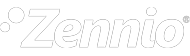
 English
English
 Español
Español
 Français
Français
 Deutsch
Deutsch
