What should I consider when selecting a LED strip?
- Type of control: Constant voltage or constant current
There are two ways to control the LED strips, by constant voltage or by constant current. The difference is that LED strips which are controlled by constant voltage present SMD resistors in series with the LEDs, while LED strips which are controlled by constant current does not exhibit these resistors. The LUMENTO X3/X4/DX4 is based on constant voltage. LUMENTO C3/C4 control LED strips with constant current
- Common Anode.
Since LEDs have polarity, it is necessary to consider which pole they share (cathode or anode) the three channels of a strip of LEDs. In the case of LUMENTO X3/X4/DX4, it is necessary to use strips of LEDs with common anode.
- Voltage and Amperage
Within the constant voltage LED strips, which are the most common on the market, they can be found of 12V or 24V. Depending on the selected strip, the voltage of the power supply will be 12 or 24 V. The longer the strip of LEDs, the greater the current demanded. Therefore, a power supply that provides 2.5A per channel will let install strips longer than a power supply that provides 1.5A per channel. The LUMENTO X3/X4 has a limitation of 2.5A per channel and Lumento DX4 limitation is 6 A per channel. When choosing the power supply is recommended to select one that can deliver a current 50% higher than that demanded by the illumination, to prolong the life of the power supply.
- Power, current voltage and maximum permissible load
This value can be obtained by mean of our Load calculator, that you can find in this link: Load calculator for Lumento
Can I use the additional output of my KNX power supply to supply Lumento?
No. We recommend powering them using an external power supply.
What is the maximum length of a strip of LEDs that I can connect to the Lumento X3/X4/DX4?
The maximum length will depend on the characteristics of the strip of LEDs and the power supply used. Our “Load Calculator” found in this link (Load calculator for Lumento), can be used to calculate the maximum LED strip length and the total current required in power supply.
What is the maximum distance to locate a LED strip from Lumento?
There is not a maximum distance defined due to it is different depending on the installation characteristics: cable section, LED strips power supply voltage and consumption; however, we recommend to keep the minimum distance possible to avoid voltage drops along the wire.
What I can do if the strip of LEDs that I need to control is longer or has a higher consumption than allowed by the Lumento X3/X4/DX4?
In these cases we recommend to use a current amplifier (of constant voltage), according to the load, connected to the output of Lumento.
Can I connect the Lumento X3/X4/DX4 outputs in parallel in order to reach a higher power at the output?
The cathode can be connected to several output channels if it is necessary more than 2.5 A (6 A in case of Lumento DX4) for the LED strip. It is possible to connect together two or more Lumento ouputs when:
- The length (maximum 10 cm) and section (minimum 1,5 cm2) of the wires for the connections between the outputs and the LED strip are the same.
To connect the Lumento outputs together in parallel the technical note must be followed
Differences between Lumento application program
What is the difference between RGB(W) and LED application program?
Lumento X3/X4 RGB(W) allows a joint control of a group of 3/4 channel RGB(W), it allows both regulation of the color and the intensity. The application program is focused on this direction, with features such as predefined sequences (warm colors, cool colors, colorful covering any range) or the stability of the color (the user can choose any combination RGB(W) and adjust its intensity keeping the color chosen), among many others.
Lumento X3/X4 LED allows a control of 3/4 strips of LEDs of one color independently. For example, it is possible to connect 3/4 strips of white LEDs and control each strip in an independent way, with its own scenes or configurations. It does not support color regulation.
Lumento X4 WHITE is designed to control up to 2 white LED modules of two channels (warm white and cool white). It allows controlling both channels separately or jointly.
Lumento DX4 has only an application program to control the 4 channels jointly (to control RGBW strip), 3 channels jointly and 1 separately (RGB strip and a monochromatic strip) or the 4 channels separately (4 monochromatic strips)
Lumento C3 has an application program to control the 3 channels jointly (for RGB strip) or separately (for 3 monochromatic strips)
Lumento C4 has only an application program to control the 4 channels jointly (to control RGBW strip), 3 channels jointly and 1 separately (RGB strip and a monochromatic strip) or the 4 channels separately (4 monochromatic strips)
What is the meaning of the parameter PWM frequency? How do we have to set this parameter?
PWM is the type of modulation that Lumento uses to dim. PWM allows to modify the intensity of light by varying the pulse duration of the power signal. The parameter PWM frequency defines the frequency of this signal and the recommended value depends on the type of application. If we are using the LEDs for decorative lighting, we can set any value as long as all the frequencies are high enough so that the human eye won’t notice the blinking. For desk lighting, we recommend the highest frequency (600 Hz) as it can prevent eyestrain; nevertheless, the default value (488 Hz) is appropriate for most applications.
Which Zennio devices include binary inputs?
You can check which Zennio devices have binary (digital) inputs in the following table
Differences between Push button and Switch/Sensor inputs
A push button connected to an input consists of a device, which allows, or not, the current flow while this is being pushed; in normal conditions, push buttons contacts are always open (NO) or closed (NC). This event is a pulsation and the time it lasts, threshold time. Depending on the “Threshold Time” it can be distinguished two different actions:
- Short press
- Long press
A Switch/Sensor connected to an input, consists of an electrical mechanism which may have its contacts open or closed under normal conditions. These mechanisms don’t recover their normal position automatically as with the push button. A transition of a digital signal from low/high/low is called "Edge".
- Falling edge: Closed contact to Open Contact.
- Rising edge: Open contact to Closed Contact.
What type of contacts can be connected on the binary inputs?
Binary inputs of Zennio devices are voltage free contacts. They can be individually configured and each of them can be connected to a push buttons and/or a switch/sensors.
Can I connect several push buttons in parallel in the same input?
Yes, inputs are voltage free, so there is no problem in connecting several push buttons in parallel.
Why do I have to press twice over an input for the output to react?
It happens when one output is commuted by two or more different inputs and the output status object isn't used to synchronize these inputs.
What is the maximum length allowed for the wiring of the digital inputs?
The wiring of the digital inputs can be extended up to 30 meters using a cable with a section between 0.15 mm2 and 1 mm2.
What is the difference between motion detectors P (ZN1IO-DETEC-P) and X (ZN1IO-DETEC-X)?
The only difference is that the motion detector P has a built-in luminosity sensor and it allows to constraint the detection based on the luminosity level detected in the room. The motion detector X has no luminosity sensor.
Can I connect a motion sensor different from DETECT-P/X to an device input configured as motion sensor?
Zennio devices with inputs configurable as sensor motion have been designed to work together with the motion sensor DETEC-P and DETEC-X
We can’t guarantee the proper working of a different motion sensor connected to a Zennio device input configured as motion sensor, thus, when using a different motion sensor, the input must be configured as binary switch, and the sensor motion must send the detection using a free potential contact.
To which Zennio devices can I connect a motion detector?
Motion detectors can be connected to Zennio devices with analog-digital inputs.
If you do not know if your Zennio device allows the motion detector connection, just look into the following table. For further information, consult the product datasheet.
If the device allows the connection of a motion sensor, at its website tools section you will find the motion sensor manual.
How can I know the position where the micro switch must be placed (Type A/B)?
Depending on the device where the motion sensor is connected, the micro switch must be placed at the position A or B. To know which position corresponds to your device, it is necessary to check the device datasheet to which the motion sensor will be connected.
How many sensors can I connect into the same input?
Up to two different sensors can be connected in parallel to the same motion sensor input, as long as at least one of them has the luminosity sensor switch in the OFF position. This is achieved using the micro-switch located on the back of the device. For further information please refer to the motion sensor datasheet.
Do I need an external power supply for the sensor?
No, you just need to connect it to the inputs of the devices allowing its control
What is the detection area covered by a Zennio motion sensor?
This feature depends critically on the location of the device. In particular, for a detector located in the ceiling of a room, the detection area can be doubled if you double the height at which it is placed. For further information, consult the motion sensor datasheet.
How should I install the motion sensor to get the most of its functionality?
In the Motion Sensor area, you can download the Installation Note that includes installation tips to find the most suitable place to be placed.
How is the luminosity level measured by the sensor sent to the bus? (Only ZN1IO-DETEC-P)
The sensor sends a luminosity level in the range [1.....100] through a 1 byte Communication Objet. In any case this is a a 2 bytes object with the value measured in LUXES.
Can we cancel the LED blinking everytime there is a detection?
Yes, using the micro switch at the rear of the device.
What is the maximum length allowed for the wiring of the analogue inputs?
The wiring of the analogue inputs can be extended up to 30 meters using a cable with a section between 0.15 mm2 and 1 mm2.
The luminosity sensor does not measure correctly. (Only ZN1IO-DETEC-P)
Check if the microswitch number 2 is placed in the correct position. You can find this information in the data sheet of the device to which it is connected.
What does safe mode mean?
When a device is running in safe mode the programming LED blinks in red, meaning that the application program is halted.
How to set a device in safe mode?
To activate the safe mode, keep the programming button pressed while connecting the device into the KNX bus. This process is described in the datasheet of the device.
How to exit from safe mode?
To exit from safe mode, simply plug the KNX bus into the device but do not press the programming button this time. This way the programming LED does not blink, meaning that the application program is running (safe mode is not active).
How do a download in safe mode?
When an incidence is caused during the download, it is recommended to do a safe mode download, to ensure that the previous corrupted download doesn’t affect to this new download:
To do a download in safe mode, you should follow the next steps:
- Disconnect the device from KNX bus.
- Connect the device to KNX bus while holding down the programming button. The programming LED will start blinking indicating that the device is in safe mode.
- Once in safe mode, download the application program completely to the device.
- When the download is finished, disconnect and reconnect the device from the bus.
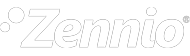
 English
English
 Español
Español
 Français
Français
 Deutsch
Deutsch
